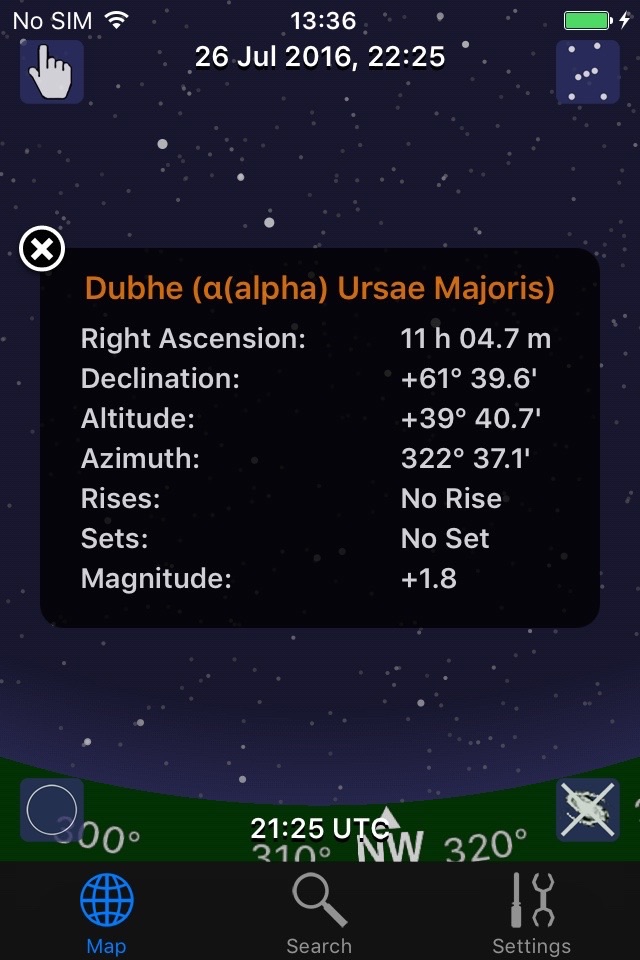Planisphere app for iPhone and iPad
Developer: Julian James
First release : 05 Oct 2009
App size: 6.14 Mb
Planisphere is an astronomy application that lets you use pinch and finger gestures to manipulate a map of the sky. As you zoom in finer detail comes into view. You can double tap on objects to get more information. You can use the compass and accelerometer to show the sky in the direction the phone is being held for the selected time.
Planisphere shows all 88 constellations and their boundaries, 9096 naked eye stars, the Messier deep sky catalogue, the Sun, Moon, planets and the now dwarf planet Pluto. These can be searched and then displayed if above the horizon for the selected time. Rise and setting times are available for all named objects.
The date, time and location can be changed. With GPS you can find your location or you can click on a world map or select a city. There is also a realtime mode that will update to the current time. You can also set a Night Light which gives the map a red tint for nighttime viewing.
Moon, Mercury, Mars, Venus, Jupiter and Saturn atlases are also available on the App Store.
Latest reviews of Planisphere app for iPhone and iPad
I didnt think this app would be that great, but I was wrong. Cant wait to try this out in death valley. I highly recommend this. An app needs to be good for me to bother rating it, and I give this one a 5.
Very happy with this program; it does exactly what I want without a lot of unnecessary bells and whistles!
WISH I COULD GIVE THIS ,BUT NOT JUST YET. I WAS JUST CURIOUS AS TO WHY EARTH WASNT LISTED AS PART OF OUR SOLAR SYSTEMI MEAN.....IS IT MEAM I WRONGI FOUND THE LIST TO HAVE EVERYONE ELSE ON IT.....EXCEPT EARTH.IF IM MISTAKEN,OK.IF NOT,COULD YOU PLEASE INCLUDE IT IN YOUR NEXT UPDATEALSO,IVE FOUND THAT THE LETTERING IS WAY TO SMALL TO READ,COULD YOU IMPROVE UPON THAT AS WELL PLEASE I LIKE WHAT YOUVE DONE,I HOPE TO SEE SOME UPDATES SOON. DAVE MOORE SOUTH END BOSTON,MASS. MY EYES ARENT WHAT THEY USED TO BE.
This app has five-star underpinnings, the kind youd expect from a developer whose Moon Map is coded as a fully rotateable, zoomable, rendered sphere, rather than just a bunch of photographs. With so much information presented with such clarity and ease of use at such a low price, this new entry is poised to become a favorite. Experienced astronomers will want it as a comprehensive quick reference, and beginners will be well rewarded with a fine download worth well more than its $0.99. This first release feels perfected like a third or fourth update, especially with its simple, efficient operation. Even so, for its fifth star, Id like to see more flexible hiding of objects not of current interest, to render the display easier to read: dim stars, constellation boundries, and the like. Id also appreciate if the delicate images were beefed up for forty-year-old eyes. Such a fine astronomy app at this price point could tip the curious into becoming ametuer astronomers. Support this developer. He deserves it. <><><><><> A Note to Dave Moore of South Boston: Serious planetaria (star charting apps) do not list Earth because they look outward; they list other objects one can see from Earth at a given time. Orreries (apps showing the relative motions of the planets) do show Earth, because they look inward, as though from outside the solar system, with Earth just another object to be studied. A few planeteria list the Earth as "always visible," a corny joke that can confuse beginners, an important clientele that deserves more respect. It sounds sarchastic, but is not: Its understood that if you want to see the stars and Messier objects, look up using Planisphere as a guide, but if you want to see the Earth, look down at your feet.
YOU have to update the time manually by going into the settings. The graphics, zoom function, and other features are first rate for a no-cost download. It sure beats carrying around one of the plastic plansipheres! But back to the major issue I have with this app. Step 1: Set your Location Step 2: Set current/use device time Step 3: Exit to the Planisphere(main) window. Suppose its 8:00AM in Chicago on August 23rd. The Planisphere displays accordingly. But now you want to see the sky in the Philippines - where you know its after dark. So you look up "Manila" in the location list, select it, and exit back out to the Planisphere. Instead of a dark sky correctly showing what is overhead for the Philippines at 8PM - you see what 8:00AM would look like from that country! What the . . .?! Budapest Hungary: Same thing - except at 8AM there the sun(and the ecliptic) are much lower in the sky than in Manila. BUT - dont forget - while you were looking at the sky you pulled up at 8AM the time has become 8:06! Oops, gotta go back into the Settings and touch Time Now again! And now you can see what the sky looks like at 8:06AM in Paris, Rio De Janeiro, Tokyo, or anywhere your heart desires. Come on!! So basically this is just like the plastic plansiphere you may have had in school or seen in a nature shop - plastic horizon simulating your latitude, with disk below with all the stars and coordinates on it - that you have to set yourself! Otherwise, Id give it five stars.